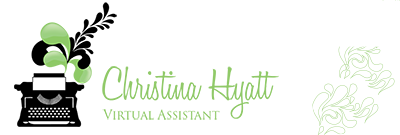Huge timesaver tip coming your way!
Much of our businesses are moving towards more and more online content. In my case, it isn’t unusual for me to NOT see a client for more than a couple of months. We transfer everything virtually, and contact through email and texting more than the phone.
One way we make this seamless, and help out the accountant at the same time, is using attachments in Quickbooks Online (QBO). You can attach files such as your bank statement to your reconciliation, an invoice to a payment, a journal entry, credit memos, customer and vendor profiles, and more.
You simply drag the document to the paperclip area – this is fantastic as you can drag it directly from an email or your downloads file, which of course saves you printing. Alternatively, you can hit the paperclip and select the file from the list of documents, and double-click to attach it.
- Want to view all of your attachments? Not a problem!
Select Settings – Under lists, choose All Lists – Select Attachments
- Wondering what kind of files you can attach in QBO?
PDF., JPEG., PNG., DOC., XLSX., CSV., TIFF., GIFF.